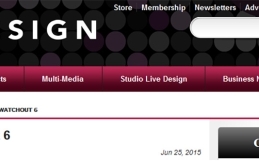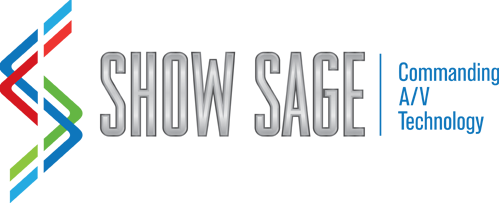WATCHOUT 6 has been released!
Download WATCHOUT 6 and while you’re at it check out Dataton’s new website. There you will find new WATCHOUT 6 Tutorials and more information about WATCHOUT’s new features.
WATCHOUT 6 Features
- Newlook user interface designed for typically low-light working environments
- Live editing shows all changes you make as you make them. Designed to speed up creative process as all edits take effect immediately
- Virtual displays.Useful for mapping pixels onto LED walls managed through external LED wall processor, for example
- Virtual displays can be mapped onto 3D geometry
- Drag in 3D models. Reads standard 3D file formats, such as 3DS, OBJ and Collada
- Texture 3D mesh areas independently
- Texture 3D mesh areas with any content supported by WATCHOUT, including multi-layer compositions
- Create and manipulate 3D elements as part of a presentation
- 3D Projector feature for projections onto complex 3D geometry
- Marker-based calibration to align projection on 3D objects
- Pre-visualization of the stage presentation environment
- Custom blending masks with individual control of the blending curve
- Multi-channel audio playback. Route channels and control individual volume in multi-channel audio files
- Supports high-end uncompressed video formats such as V210 and Apple ProRes
- Supports low-compression, high-performance codecs such as HAP, HAP Alpha and HAP Q
- Play uncompressed image sequences at full resolution and framerate from fast SSD hard drive
- Video playback framerate control
- Supports dynamic images from HTML5-based content
Related Posts